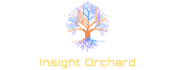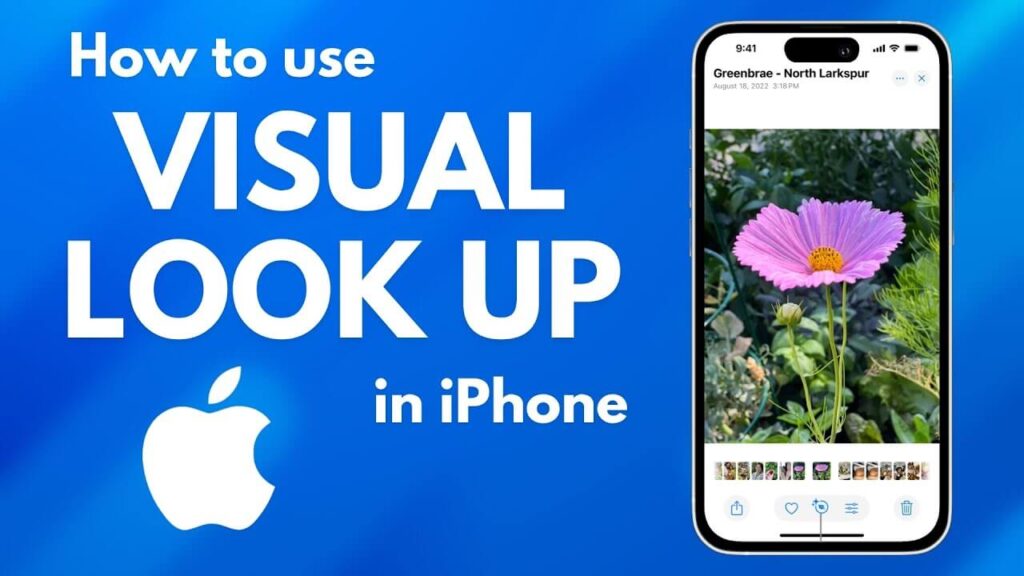Apple is taking image recognition and computer vision to new heights with Image Playground, an innovative tool built on the Vision Framework that opens up powerful iOS machine learning features for everyone. Whether you’re an experienced iOS developer or just starting out, Image Playground is designed to make complex tasks like object detection, face recognition, and image classification accessible and interactive, right from your iPhone or iPad.
In this article, we’ll dive into what Image Playground offers, how it utilizes Apple’s machine learning capabilities, and how you can get early access to explore its exciting features. From testing prototypes to creating apps without extensive coding, Image Playground promises a dynamic environment to experiment, learn, and bring your ideas to life.
What is Image Playground?
Image Playground is an interactive environment designed to make image recognition and computer vision accessible for everyone. Built on Apple’s Vision Framework, this tool allows users to test out various machine learning tasks like object detection, face recognition, and image classification on iOS devices without needing advanced programming skills.
For developers, Image Playground offers a playground to prototype and experiment with computer vision capabilities directly within the iOS ecosystem. Think of it as a hands-on lab where you can use Apple’s Vision Framework and Core ML to explore visual object recognition, augmented reality applications, and more—right from your iPhone or iPad.
Why It’s Exciting: Traditionally, integrating computer vision features required in-depth knowledge of coding and machine learning, but Image Playground breaks down these barriers. It’s designed to be accessible for both seasoned developers and newcomers looking to enter the field of iOS machine learning.
Key Features of Image Playground
Here’s a rundown of some of the exciting features Image Playground will likely include:
1. Object Detection
Object detection is one of the most powerful capabilities of Apple’s Vision Framework. With Image Playground, users will be able to experiment with detecting everyday objects, such as animals, furniture, vehicles, or landmarks, in real-time. By simply uploading or capturing an image, Image Playground’s object detection feature will allow users to recognize objects quickly.
- Why It’s Useful: Object detection has a broad range of applications, from retail and inventory management to accessibility tools and even augmented reality (AR) experiences. By experimenting with this feature, developers can gain a better understanding of how to implement object detection in real-world applications.
2. Face Recognition
Face recognition is another key feature that Image Playground will support. Built on the Vision Framework’s powerful face analysis capabilities, users can identify individual faces in an image, track facial expressions, or even detect attributes like smiles and eye positions.
- Use Cases: Face recognition can be applied in various fields, from enhancing security measures and creating personalized experiences to powering social media applications. With Image Playground, developers can start experimenting with face recognition without needing in-depth technical skills.
3. Image Classification
Image Playground also supports image classification, a process that categorizes images based on their content. For example, if you take a picture of a tree, the tool can identify and classify it as a “plant” or “nature.” This feature leverages Apple’s Core ML models to recognize different types of images quickly and efficiently.
- Applications: Image classification is incredibly useful in fields like retail (to identify products), education (to teach users about different objects), and healthcare (to analyze medical images). Image Playground will allow you to see these possibilities firsthand.
4. Real-Time Image Processing
One of the standout benefits of Image Playground is its real-time image processing capability. By tapping into Apple’s machine learning models and Vision Framework, users can see how image recognition and detection operate live. This functionality is particularly valuable for testing and prototyping AR apps, where real-time data processing is crucial.
- Practical Benefits: Real-time image processing makes it possible to create responsive, interactive applications. For instance, if you’re developing an app for identifying plants or animals, real-time processing allows for instant feedback, making the app more engaging and effective.
How Image Playground Works: A Beginner-Friendly Tool for iOS Developers
Image Playground is designed to be a low-code, beginner-friendly platform. It integrates smoothly with Swift Playgrounds, allowing users to try out the Vision Framework and Core ML with guided tutorials and templates. Here’s a quick overview of how to start using Image Playground once it goes live:
- Access the Environment: When Image Playground becomes available, users will likely access it through Apple’s Developer portal or Swift Playgrounds. Once you open it, you’ll find an intuitive interface with sample images, pre-built models, and interactive tutorials.
- Select a Task: Image Playground will offer various image recognition tasks—select one that aligns with your interests, such as object detection or face recognition.
- Upload or Capture an Image: You can upload an image from your library or capture one in real-time. Image Playground will analyze the image using Vision Framework’s AI and provide results instantly.
- Experiment and Adjust: Apple has made it easy to tweak parameters, switch tasks, and explore additional features without advanced coding. For developers, it’s also possible to export your work to further refine it in Xcode, giving you full control over your project.
This beginner-friendly setup means that users without coding expertise can still create prototypes and test out machine learning concepts directly on their devices.
Getting Early Access to Image Playground
While Image Playground has not yet been widely released, Apple typically offers early access to new tools through developer beta programs. Here’s how you can get a head start:
- Sign Up for Apple’s Developer Program: To get early access to tools like Image Playground, consider joining the Apple Developer Program. Membership provides access to beta software, developer previews, and detailed documentation.
- Watch for Announcements: Apple often announces new features and developer tools during WWDC (Worldwide Developers Conference) and through updates on the Apple Developer website. Keep an eye on these channels for updates on Image Playground’s launch.
- Explore Developer Betas: Apple sometimes releases beta versions of developer tools to gather feedback before a full release. Checking the Beta Software Program regularly might give you a chance to test Image Playground before it’s publicly available.
- Stay Engaged in Developer Communities: Apple’s developer forums and communities are great places to discuss new tools and get tips on how to make the most of them. Engaging with other developers can help you stay informed about upcoming features.
Being proactive about staying updated can give you a valuable head start in mastering Image Playground when it’s fully available.
How Image Playground Could Benefit You: Real-World Applications
With Image Playground, the possibilities for app development and learning are extensive. Here’s how it could benefit various users:
- For Developers: Image Playground is an ideal tool for iOS developers to test and prototype features like object detection, facial recognition, and image classification without complex setup. It’s perfect for enhancing apps in fields like retail, healthcare, and social media.
- For Beginners: If you’re new to machine learning or iOS development, Image Playground offers an accessible way to learn. With guided tutorials and interactive tools, beginners can experiment with real-world machine learning tasks, making it a great educational resource.
- For Innovators: For those interested in augmented reality (AR), visual object recognition, or interactive applications, Image Playground allows for hands-on experimentation, enabling developers to imagine and prototype innovative solutions quickly.
Why Image Playground Matters for the Future of iOS Machine Learning
Apple’s Image Playground has the potential to democratize computer vision and machine learning on iOS by making advanced technology accessible to users of all skill levels. By lowering the entry barrier, Apple is enabling more developers to experiment, innovate, and create useful applications that incorporate visual object recognition and real-time image processing.
As machine learning continues to shape the future of technology, tools like Image Playground will play a crucial role in expanding what’s possible within the iOS ecosystem. From enhancing app capabilities to driving new educational experiences, Image Playground showcases Apple’s commitment to empowering developers with AI.
Conclusion: Start Your Journey with Image Playground
Image Playground is an exciting new chapter in iOS machine learning, making computer vision and image recognition tools accessible, interactive, and fun. Whether you’re a developer, a beginner, or simply curious about the possibilities of machine learning, Image Playground offers a hands-on way to experiment with powerful AI technology. So stay tuned for updates, sign up for early access, and get ready to explore the endless possibilities that Image Playground will bring to your device. With Image Playground, Apple is turning complex technology into a playground for creativity and learning—so dive in, and see what you can create!