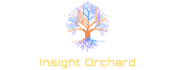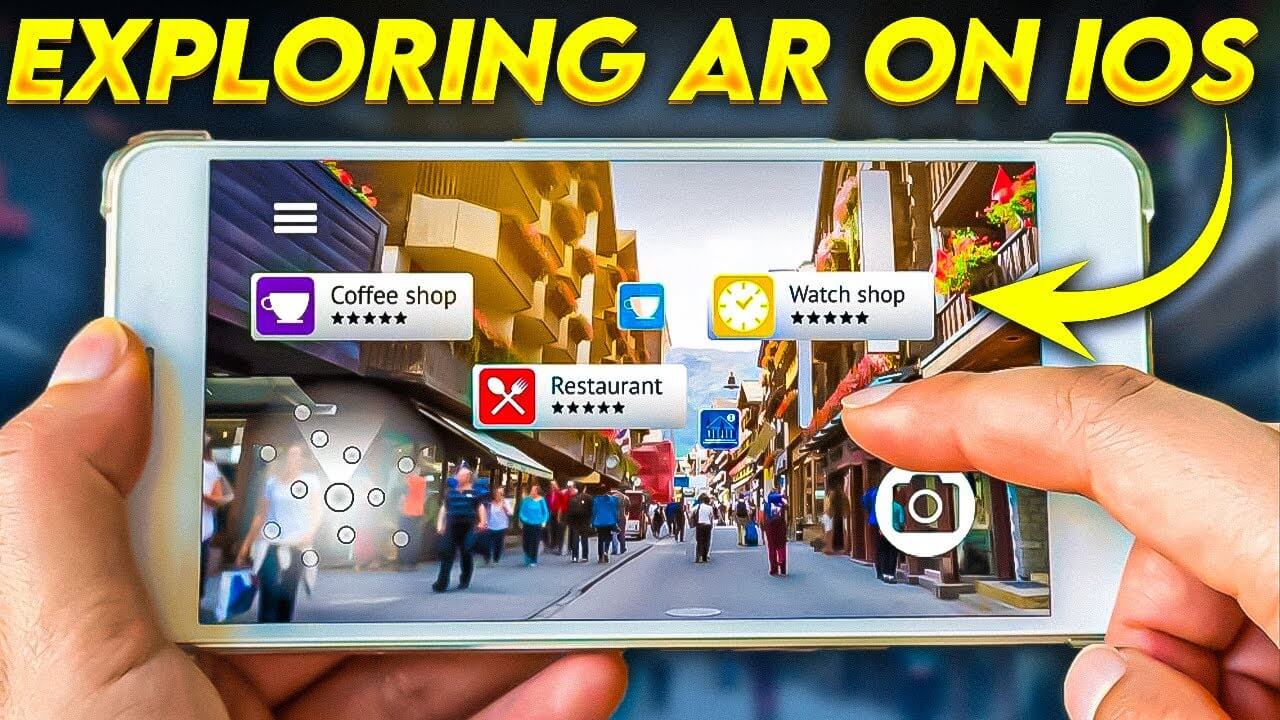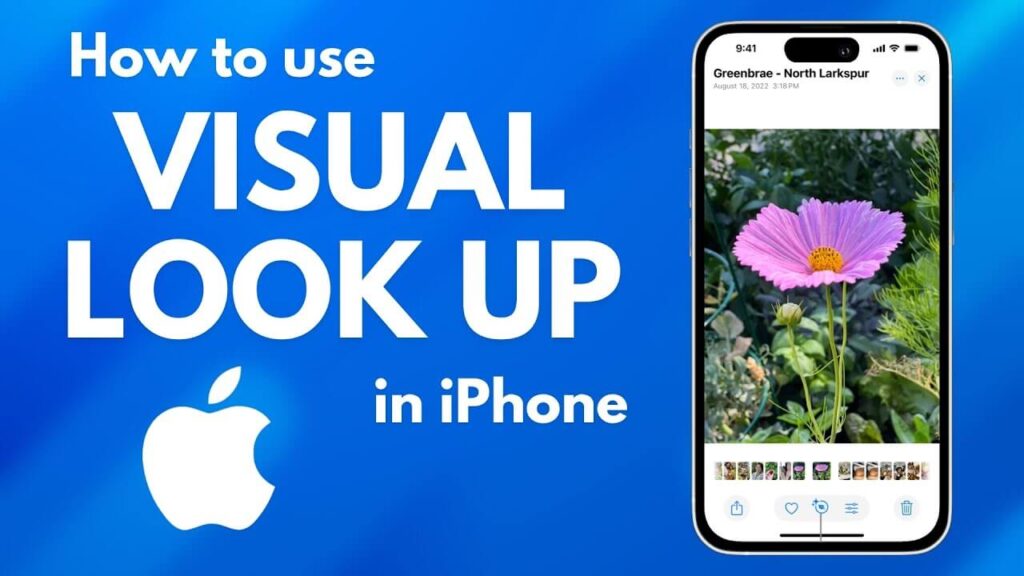In recent years, Augmented Reality (AR) has evolved from a novelty to a game-changing technology that blends the digital world with our physical surroundings. With Apple’s ARKit framework, iOS devices have become the ideal platform for AR applications, offering users interactive experiences that redefine entertainment, productivity, and learning.
AR on iOS allows you to use your iPhone or iPad to overlay digital objects and information onto real-world environments. Whether it’s rearranging furniture in your living room, navigating complex spaces, or interacting with characters in AR games, this technology brings a new dimension to how we interact with our devices. In this article, we’ll explore how AR works on iOS, highlight standout apps, and take a closer look at the future of this transformative technology.
What is Augmented Reality, and How Does it Work on iOS?
At its core, Augmented Reality (AR) enhances the real world by overlaying virtual elements, such as 3D objects, text, or animations, onto your surroundings via your device’s camera. Unlike Virtual Reality (VR), which immerses users in a fully digital environment, AR complements reality, blending the physical and virtual worlds.
On iOS, AR is powered by ARKit, Apple’s framework for developing augmented reality apps. ARKit works with advanced hardware, such as:
- LiDAR Scanners: Found on higher-end iPhones and iPads, these scanners create highly accurate depth maps of your surroundings, improving AR accuracy.
- Motion Sensors and Accelerometers: These track device movements in real-time, ensuring digital elements remain anchored to their intended locations.
- Scene Understanding: ARKit detects flat surfaces, walls, and even lighting conditions to ensure virtual objects are placed naturally in your environment.
Additionally, RealityKit, Apple’s rendering engine, enables developers to build immersive AR experiences with photorealistic lighting and interactions. Together, ARKit and RealityKit transform iOS devices into powerful AR tools.
Top AR Apps and Games for iOS
The versatility of AR on iOS is showcased in a wide range of apps and games. These apps provide practical, educational, and entertaining uses for AR technology.
1. IKEA Place
- Category: Home Design
- With IKEA Place, users can virtually place furniture in their homes to visualize how it fits in their space. The app uses AR to scale and position objects accurately, allowing users to experiment with layouts and styles before making a purchase.
2. Night Sky
- Category: Astronomy
- Night Sky is perfect for stargazing enthusiasts. By pointing your iPhone at the sky, the app overlays constellations, planets, and satellites in real-time, creating an educational and awe-inspiring experience.
3. Pokémon GO
- Category: Gaming
- As a pioneer in AR gaming, Pokémon GO remains wildly popular, encouraging users to explore their surroundings while catching virtual Pokémon. Its integration of AR adds a layer of excitement to real-world exploration.
4. SketchAR
- Category: Art and Creativity
- SketchAR turns your device into a drawing assistant by projecting outlines onto a surface. Aspiring artists can trace these projections, making it a fantastic tool for learning to draw.
5. JigSpace
- Category: Education
- This app offers interactive 3D models to teach users about complex objects or concepts. From machinery to the solar system, JigSpace brings learning to life through immersive AR visuals.
6. Measure App
- Category: Utilities
- Built directly into iOS, the Measure app uses AR to act as a virtual measuring tape. It allows users to measure objects or spaces with surprising accuracy, replacing traditional tools.
These apps demonstrate the versatility of AR, ranging from enhancing productivity to providing immersive entertainment.
How AR is Changing Experiences on iOS
AR on iOS isn’t limited to gaming or entertainment—it’s making tangible impacts in a variety of fields:
1. Shopping and Retail
AR apps like IKEA Place and Sephora’s Virtual Artist let users preview products, whether it’s furniture or makeup, in their own space. This virtual try-before-you-buy approach is transforming online shopping.
2. Education and Training
Educational apps, such as JigSpace, provide interactive learning experiences. AR is also being used for workforce training, simulating real-world scenarios in industries like healthcare and manufacturing.
3. Navigation and Accessibility
Apps like Google Maps are incorporating AR to provide real-world navigation, overlaying directions onto your camera view. This feature is especially useful for walking routes in unfamiliar areas. AR is also helping improve accessibility tools, offering real-time assistance for those with visual impairments.
4. Architecture and Interior Design
Architects and designers are using AR to visualize projects in real environments. Tools like Polycam allow users to scan and create 3D models of rooms or objects, aiding in planning and collaboration.
The Future of AR on iOS
As AR technology continues to evolve, Apple is at the forefront of innovation. Here’s what the future may hold for AR on iOS:
1. Apple Vision Pro
Expected to launch soon, the Apple Vision Pro headset is set to revolutionize AR by blending AR and VR into a single mixed-reality experience. Users can interact with 3D content in their physical space, opening up possibilities for gaming, productivity, and education.
2. Enhanced AR Capabilities with LiDAR
As LiDAR scanners become standard across more Apple devices, AR apps will benefit from greater accuracy and realism. This could lead to more advanced applications in fields like healthcare, where precise AR overlays can assist in surgeries or diagnostics.
3. AR and AI Integration
Combining AR with artificial intelligence will enable smarter and more interactive applications. For example, AR learning tools could adapt to user behavior in real-time, offering personalized educational experiences.
4. AR for Social Interaction
AR is likely to play a bigger role in how we communicate. Imagine hosting virtual gatherings where 3D avatars interact in your living room or creating shared AR experiences during FaceTime calls.
Why iOS is Leading the AR Revolution
Apple has positioned iOS as the leading platform for AR through a combination of hardware, software, and user accessibility.
- Advanced Hardware: The LiDAR scanner, high-resolution cameras, and A-series chips make iPhones and iPads perfect for AR applications.
- Developer-Friendly Frameworks: Tools like ARKit and RealityKit empower developers to create innovative experiences.
- Built-In AR Tools: Apps like Measure and AR Quick Look make AR a native part of iOS, ensuring every user can experience its benefits.
Conclusion: Step Into the Future with AR on iOS
Augmented Reality on iOS is more than just a feature—it’s a gateway to new possibilities. From gaming and education to shopping and productivity, AR has the power to enrich how we interact with the world around us. With Apple continuing to invest in AR through technologies like Vision Pro and enhanced LiDAR capabilities, the future of AR on iOS is brighter than ever.
Whether you’re an AR enthusiast or just getting started, now is the time to explore the incredible apps and experiences available. Your iPhone or iPad isn’t just a device—it’s your portal to a whole new reality.