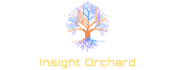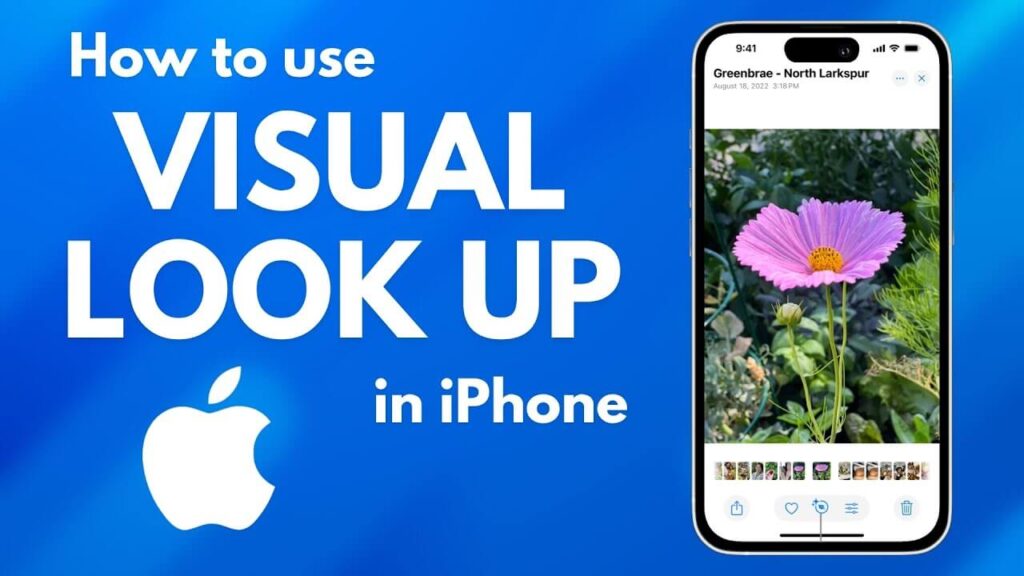In the fast-paced world of content creation, leveraging technology to improve writing quality, productivity, and engagement is more critical than ever. Enter Apple Intelligence: a suite of innovative tools designed to elevate the writing experience for creators on Apple platforms. This collection, available across iOS, iPadOS, and macOS, offers specialized features like the Rewrite feature, intelligent proofreading, and tone adjustments. For writers, bloggers, and creative professionals, these tools are a game-changer for producing polished, targeted content efficiently.
This guide dives deep into Apple Intelligence’s capabilities, from the essentials of using the Rewrite feature to practical tips for content creators looking to enhance productivity and creativity with Apple AI tools.
Why Apple Intelligence is a Game-Changer for Content Creators
Apple has seamlessly integrated its AI-powered writing tools into its ecosystem, enabling creators to leverage them within commonly used apps, such as Notes and Pages, without any technical setup. This shift, introduced with updates in iOS 18.1 and macOS Sequoia, reflects Apple’s commitment to delivering tools that adapt to the diverse needs of writers—from refining tone to generating more compelling content.
What sets Apple Intelligence apart from other writing tools is its emphasis on accessibility and versatility. Whether you’re a seasoned professional or new to content creation, Apple Intelligence offers a user-friendly interface that puts advanced AI capabilities at your fingertips, transforming the way you write and edit.
Key Features of Apple Intelligence Writing Tools
Apple Intelligence offers a suite of writing tools tailored for specific tasks, each designed to address common challenges faced by writers and content creators. Here’s a closer look at the essential features:
- Rewrite Feature
The Rewrite feature is one of Apple Intelligence’s standout tools, helping users modify existing text for clarity, engagement, and tone. It allows writers to generate alternative versions of sentences or paragraphs effortlessly, ensuring content resonates with the intended audience.
How it helps: This tool is particularly useful for content creators who need to adapt their messaging across different platforms. For instance, formal business content can quickly be repurposed into a more conversational tone for social media, saving time while maintaining brand consistency.
- Tone Adjustments (Friendly, Professional, Concise)
Apple Intelligence’s tone options offer a unique way to tailor content to specific audience needs. The tool provides options such as Friendly, Professional, and Concise, allowing writers to adjust the style of their content without rewriting from scratch.
Applications: A “friendly” tone can create a more approachable, conversational feel, ideal for blog posts or newsletters. Alternatively, the “professional” setting ensures content maintains a polished and authoritative voice, perfect for formal reports or presentations.
- Proofreading and Grammar Suggestions
Apple Intelligence’s proofreading capabilities are invaluable for writers seeking error-free content. Beyond basic spell-checking, this tool offers suggestions for improving grammar, sentence structure, and overall readability.
Time-saver: This feature allows writers to focus on content creation rather than manual proofreading, making it easier to publish high-quality work faster.
- Summary and Key Points Extraction
With features that help condense lengthy content into summaries or highlight key points, Apple Intelligence ensures writers can efficiently capture the essence of a topic. This is particularly useful for creators working on content that requires quick turnarounds or multiple drafts.
Benefit: Summary extraction is ideal for writers who need to create shorter social media posts or provide quick overviews, while maintaining the main message of their content.
Practical Tips for Using Apple Intelligence to Boost Productivity
1. Experiment with Multiple Drafts
Apple Intelligence makes it simple to experiment with various tones and styles. By trying different suggestions within the Rewrite tool, you can discover new ways of articulating ideas that might appeal more to your audience. Testing different drafts can be especially helpful when creating content for different demographics or platforms.
2. Use Summaries for Social Media or SEO-Friendly Content
The summary and key points tools can quickly transform long-form content into concise, impactful snippets, perfect for SEO-driven articles, social media captions, or introductory summaries. This saves time and ensures your content is optimized for search engines and skimmable for readers.
3. Leverage Tone Adjustments for Brand Consistency
Consistent brand voice is crucial for building a loyal audience. Apple Intelligence’s tone options make it easier to align all content with the desired brand voice, ensuring uniformity across newsletters, blogs, and other written materials.
4. Streamline Collaborative Editing
Apple Intelligence’s intuitive, in-line editing and proofreading tools make it easy for teams to collaborate on drafts in real time. Colleagues can review and provide suggestions directly within the document, allowing content teams to work efficiently and maintain a consistent voice across projects.
Apple Intelligence for Enhanced Creativity and Inspiration
Apple Intelligence not only improves efficiency but also sparks creativity by providing alternative perspectives and phrasings. The tools encourage content creators to think beyond initial drafts, offering new ideas or angles they might not have considered. By utilizing these features, writers can explore different ways of expressing their ideas, thus enhancing the depth and originality of their work.
1. Overcoming Writer’s Block
The Rewrite feature can serve as a valuable tool for overcoming creative roadblocks by suggesting alternative phrasings and ideas, helping writers kickstart their inspiration and continue working even during challenging moments.
2. Enhancing Content Diversity
With Apple Intelligence, content creators can develop a more dynamic content strategy. For instance, using the Concise tone for blog previews, a Friendly tone for community updates, and a Professional tone for industry insights allows for varied and engaging content across all platforms.
Getting Started: A Step-by-Step Guide to Apple Intelligence
To begin using Apple Intelligence’s writing tools, follow these steps:
- Accessing the Tools: In iOS and macOS, these writing tools can be found within the default Notes app, Pages, or compatible apps that support Apple’s system-wide text features.
- Choosing Your Desired Feature: Highlight the text you wish to modify, then select options like Rewrite, Tone Adjustment, or Proofread from the contextual menu that appears.
- Applying Suggestions: Apple Intelligence will generate suggestions based on your choice, and you can select the version that best fits your needs, or ask for additional variations.
Wrapping Up
Apple Intelligence offers writers and content creators a sophisticated yet accessible toolkit to improve productivity, consistency, and creativity. From drafting and editing to adjusting tone and style, Apple Intelligence integrates seamlessly into the Apple ecosystem, making it a versatile companion for every stage of content creation. By mastering these tools, content creators can unlock new levels of efficiency and creativity, keeping them ahead in the competitive digital landscape.
With Apple Intelligence, the future of writing and content creation is both smarter and more intuitive, empowering creators to produce their best work every time.
In the fast-paced world of content creation, leveraging technology to improve writing quality, productivity, and engagement is more critical than ever. Enter Apple Intelligence: a suite of innovative tools designed to elevate the writing experience for creators on Apple platforms. This collection, available across iOS, iPadOS, and macOS, offers specialized features like the Rewrite feature, intelligent proofreading, and tone adjustments. For writers, bloggers, and creative professionals, these tools are a game-changer for producing polished, targeted content efficiently.
This guide dives deep into Apple Intelligence’s capabilities, from the essentials of using the Rewrite feature to practical tips for content creators looking to enhance productivity and creativity with Apple AI tools.
Why Apple Intelligence is a Game-Changer for Content Creators
Apple has seamlessly integrated its AI-powered writing tools into its ecosystem, enabling creators to leverage them within commonly used apps, such as Notes and Pages, without any technical setup. This shift, introduced with updates in iOS 18.1 and macOS Sequoia, reflects Apple’s commitment to delivering tools that adapt to the diverse needs of writers—from refining tone to generating more compelling content.
What sets Apple Intelligence apart from other writing tools is its emphasis on accessibility and versatility. Whether you’re a seasoned professional or new to content creation, Apple Intelligence offers a user-friendly interface that puts advanced AI capabilities at your fingertips, transforming the way you write and edit.
Key Features of Apple Intelligence Writing Tools
Apple Intelligence offers a suite of writing tools tailored for specific tasks, each designed to address common challenges faced by writers and content creators. Here’s a closer look at the essential features:
- Rewrite Feature
The Rewrite feature is one of Apple Intelligence’s standout tools, helping users modify existing text for clarity, engagement, and tone. It allows writers to generate alternative versions of sentences or paragraphs effortlessly, ensuring content resonates with the intended audience.
How it helps: This tool is particularly useful for content creators who need to adapt their messaging across different platforms. For instance, formal business content can quickly be repurposed into a more conversational tone for social media, saving time while maintaining brand consistency.
- Tone Adjustments (Friendly, Professional, Concise)
Apple Intelligence’s tone options offer a unique way to tailor content to specific audience needs. The tool provides options such as Friendly, Professional, and Concise, allowing writers to adjust the style of their content without rewriting from scratch.
Applications: A “friendly” tone can create a more approachable, conversational feel, ideal for blog posts or newsletters. Alternatively, the “professional” setting ensures content maintains a polished and authoritative voice, perfect for formal reports or presentations.
- Proofreading and Grammar Suggestions
Apple Intelligence’s proofreading capabilities are invaluable for writers seeking error-free content. Beyond basic spell-checking, this tool offers suggestions for improving grammar, sentence structure, and overall readability.
Time-saver: This feature allows writers to focus on content creation rather than manual proofreading, making it easier to publish high-quality work faster.
- Summary and Key Points Extraction
With features that help condense lengthy content into summaries or highlight key points, Apple Intelligence ensures writers can efficiently capture the essence of a topic. This is particularly useful for creators working on content that requires quick turnarounds or multiple drafts.
Benefit: Summary extraction is ideal for writers who need to create shorter social media posts or provide quick overviews, while maintaining the main message of their content.
Practical Tips for Using Apple Intelligence to Boost Productivity
1. Experiment with Multiple Drafts
Apple Intelligence makes it simple to experiment with various tones and styles. By trying different suggestions within the Rewrite tool, you can discover new ways of articulating ideas that might appeal more to your audience. Testing different drafts can be especially helpful when creating content for different demographics or platforms.
2. Use Summaries for Social Media or SEO-Friendly Content
The summary and key points tools can quickly transform long-form content into concise, impactful snippets, perfect for SEO-driven articles, social media captions, or introductory summaries. This saves time and ensures your content is optimized for search engines and skimmable for readers.
3. Leverage Tone Adjustments for Brand Consistency
Consistent brand voice is crucial for building a loyal audience. Apple Intelligence’s tone options make it easier to align all content with the desired brand voice, ensuring uniformity across newsletters, blogs, and other written materials.
4. Streamline Collaborative Editing
Apple Intelligence’s intuitive, in-line editing and proofreading tools make it easy for teams to collaborate on drafts in real time. Colleagues can review and provide suggestions directly within the document, allowing content teams to work efficiently and maintain a consistent voice across projects.
Apple Intelligence for Enhanced Creativity and Inspiration
Apple Intelligence not only improves efficiency but also sparks creativity by providing alternative perspectives and phrasings. The tools encourage content creators to think beyond initial drafts, offering new ideas or angles they might not have considered. By utilizing these features, writers can explore different ways of expressing their ideas, thus enhancing the depth and originality of their work.
1. Overcoming Writer’s Block
The Rewrite feature can serve as a valuable tool for overcoming creative roadblocks by suggesting alternative phrasings and ideas, helping writers kickstart their inspiration and continue working even during challenging moments.
2. Enhancing Content Diversity
With Apple Intelligence, content creators can develop a more dynamic content strategy. For instance, using the Concise tone for blog previews, a Friendly tone for community updates, and a Professional tone for industry insights allows for varied and engaging content across all platforms.
Getting Started: A Step-by-Step Guide to Apple Intelligence
To begin using Apple Intelligence’s writing tools, follow these steps:
- Accessing the Tools: In iOS and macOS, these writing tools can be found within the default Notes app, Pages, or compatible apps that support Apple’s system-wide text features.
- Choosing Your Desired Feature: Highlight the text you wish to modify, then select options like Rewrite, Tone Adjustment, or Proofread from the contextual menu that appears.
- Applying Suggestions: Apple Intelligence will generate suggestions based on your choice, and you can select the version that best fits your needs, or ask for additional variations.
Wrapping Up
Apple Intelligence offers writers and content creators a sophisticated yet accessible toolkit to improve productivity, consistency, and creativity. From drafting and editing to adjusting tone and style, Apple Intelligence integrates seamlessly into the Apple ecosystem, making it a versatile companion for every stage of content creation. By mastering these tools, content creators can unlock new levels of efficiency and creativity, keeping them ahead in the competitive digital landscape.
With Apple Intelligence, the future of writing and content creation is both smarter and more intuitive, empowering creators to produce their best work every time.